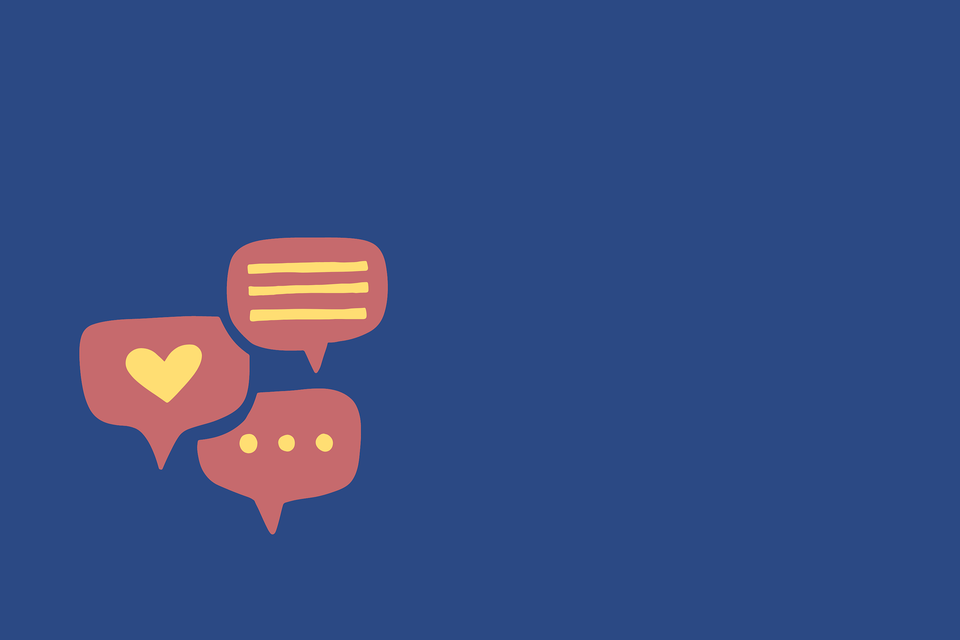Notion Review
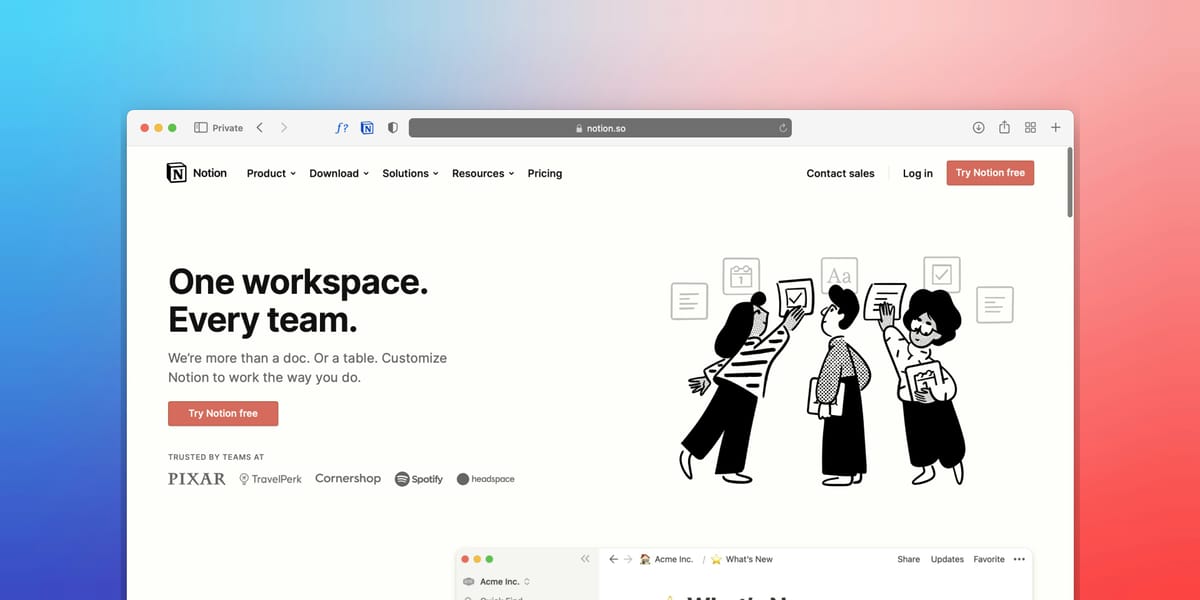
In a world full of tasks, ideas, and projects, staying organized is a real challenge. We all have to manage work tasks, personal goals, and more, but how do you handle all that information? This is where Notion comes in. Notion is more than just a note-taking app or to-do list. It’s a powerful tool for organizing your whole life in one place. Here’s why Notion could be the ultimate solution to your productivity needs.
What Is Notion?
Notion is an all-in-one workspace that lets you plan, organize, and work. It combines tools for notes, tasks, databases, and calendars, which can be a lifesaver if you’re juggling multiple projects. With Notion, you can easily create a page for each part of your life – your work, your study schedule, your hobbies, even your grocery list.
Who Can Use Notion?
Notion is for anyone and everyone. Here’s a quick breakdown:
- Students: For tracking assignments, lecture notes, and class schedules.
- Professionals: For managing tasks, projects, and meeting notes.
- Freelancers: For organizing clients, project timelines, and personal goals.
- Teams: For collaborating on projects, setting up shared to-do lists, and keeping everyone in sync.
- Personal Users: Even if you just want a place to organize your thoughts, Notion can work for you.
Why Use Notion?
There are countless tools out there for productivity, so what makes Notion stand out?
1. It’s Flexible and Customizable
Notion isn’t just a static tool with a few templates. You can build whatever you need, from scratch or by customizing existing templates. Want a place to track your daily habits? Make it. Need a project timeline? Done. Want a personal journal? Go ahead. With Notion, you have the freedom to create pages, lists, databases, and more, however you want.
2. All-in-One Workspace
With Notion, you can say goodbye to the chaos of having too many apps. Instead of using one app for note-taking, another for tasks, and yet another for calendars, Notion combines them all. This all-in-one approach saves time and boosts productivity. It lets you work on your projects, take notes, and manage tasks all in one place, which is especially helpful if you’re someone who likes having everything together.
3. Great Collaboration Features
If you work in a team, Notion’s collaboration tools will be a game-changer. You can invite your team members to work on pages and projects with you. Everyone can edit, comment, and share ideas, making it easy to work together without endless emails. Whether it’s brainstorming or project planning, everyone stays on the same page.
4. Easy to Use with Powerful Features
Despite all its features, Notion is quite easy to use. You don’t need to be tech-savvy to get started. The layout is simple, and you can pick it up quickly. Yet, Notion is still powerful enough for users who need more advanced tools. The learning curve is smooth, so it doesn’t take long to see the benefits.
5. Personalized and Organized Experience
The best part about Notion? You can make it your own. Unlike some tools that feel too rigid, Notion’s pages and features are highly customizable. You can change colors, add images, embed videos, and design your workspace to match your personal style. This makes organizing fun and helps you feel more connected to your setup.
Key Features of Notion
Now, let’s dig deeper into some of the features that make Notion truly special.
Notes and Documents
Taking notes in Notion feels natural and organized. You can use it as a simple note-taking tool or turn your notes into more detailed documents. Every note or document can be styled however you like. You can also link notes to other parts of Notion, making it easy to find related content.
Tasks and To-Do Lists
Notion’s task management is easy to set up. You can create simple to-do lists or use more advanced options, like setting due dates, reminders, and assigning tasks to other people. With Notion, you’ll always know what’s coming up, and checking off tasks feels rewarding.
Databases and Tables
One of Notion’s most powerful features is its database function. You can create tables, lists, boards, and galleries to organize information. For example, you could set up a table to track a project, add deadlines, and assign tasks to different team members. Databases in Notion are flexible, so you can make them as simple or detailed as you need.
Calendar and Timeline Views
Notion’s calendar feature is great for keeping track of deadlines or planning out projects over time. You can view tasks and events on a calendar, and if you have multiple projects, you can use the timeline view to see everything in a clear, organized way.
Templates for Quick Setup
Notion comes with tons of templates to get you started, whether you’re planning a personal project or managing a team. These templates save time and provide a structured format that you can adjust as needed. Some popular templates include: Project Management, Class Notes, Weekly Agenda, and Habit Tracker.
Pros and Cons of Notion
Like any tool, Notion has its ups and downs. Here’s a quick look at both sides.
Pros:
- Customizable and Flexible: You can make it fit your needs.
- Combines Multiple Tools: One app for notes, tasks, databases, and more.
- Easy Collaboration: Work with others without losing track.
- Lots of Templates: Start quickly with pre-made layouts.
- Free Version Available: Great for individuals or small teams.
Cons:
- Can Be Overwhelming at First: There’s so much to do that it can feel intimidating.
- Offline Access Limited: You need an internet connection for full functionality.
- Limited to Basic Formatting: If you’re looking for advanced document styling, Notion has some limits.
Notion Pricing
Notion offers several pricing plans:
- Free Plan: Ideal for personal use. It has basic features and unlimited pages and blocks.
- Personal Pro ($5 per month): This gives you more uploads and better sharing options.
- Team Plan ($10 per member per month): Great for small teams who need to collaborate.
- Enterprise Plan: Designed for larger teams with custom pricing.
Is Notion Worth It?
Absolutely. Notion’s free version alone offers a lot of value, making it a strong contender against other apps. The higher tiers are well-priced for what they offer, especially if you’re serious about staying organized.
How to Get Started with Notion
Setting up with Notion is simple. Here’s a quick guide:
- Create an Account: Sign up with your email or Google account.
- Explore Templates: Go through the template gallery to find a setup that fits your needs.
- Start with Basics: Use Notion for a few basic things first, like a to-do list or simple notes.
- Build Your Workspace: Over time, create databases, pages, and lists that suit your projects.
Final Thoughts: Why Notion Could Be Your Best Choice
Notion isn’t just a productivity tool; it’s a place to bring all parts of your life together. From keeping up with work tasks to organizing your personal projects, Notion does it all. The all-in-one approach, customizability, and ease of use make it ideal for anyone who wants to stay organized without juggling multiple apps.
If you’re tired of bouncing between different tools or just want a more organized life, Notion is worth trying. With its free plan and simple setup, you can get started right away and see for yourself if it’s the right tool for you.
In short: Notion is a powerful, flexible, and easy-to-use tool that can simplify how you organize work, personal goals, and everything in between. Give it a try, and you’ll see why so many people are making Notion their go-to productivity app!